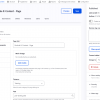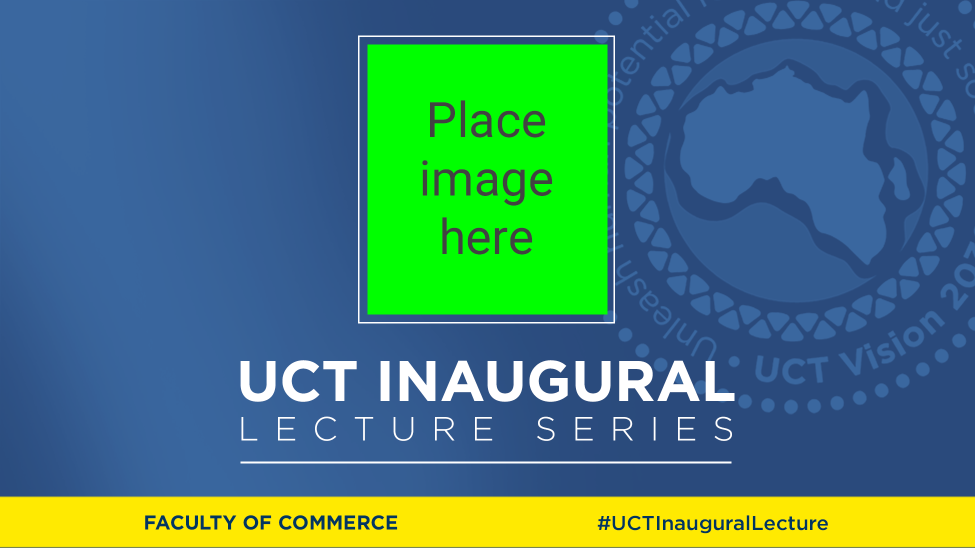Resources
Resources links
Useful resources for updating your content
Recommended Image sizes
List of recommended image sizes for use in different sections and types of content. Like the Masthead (Site banner), Site Co-brand logo or Page hero image.
Image optimisation
Guidance on image dimensions, file size and formats.
Button classes
Button classes: add button classes to html elements to style them like buttons.
WYSIWYG Grid Classes
UCT WebCMS Grid classes
Theming - Masthead banners
Options for adding masthead banners to UCT Drupal WebCMS websites.
Content type manuals
Module 6: Content - Article
In this lesson you will be able to create and edit articles using the Add Content feature on the Web CMS Dashboard.
Module 7: Content - Contact
In this lesson you will create and edit a contact using the Add Content feature on the Web CMS Dashboard.
Module 8: Content - Page
In this lesson you will create a page and add components using the Add Content feature on the Web CMS Dashboard as well as edit an existing page.
Module 9: Content - Album
In this lesson you will create an album using the Add Album feature and edit an existing album on the Web CMS Dashboard.
Module 10: Content - Event
In this lesson you will create an event using the Add Content feature and editing an existing event via the Web CMS Dashboard.
Module 12: Content - Vacancy
In this lesson you will create a vacancy using the Add Content feature, and edit an existing vacancy on the Web CMS Dashboard.
Component details and demos
Article content related components
Article/News Components:
Content Archive, UCT Micro View, UCT Multi Content Reference
Carousel component
Display either: Articles, Pages or an Album as a Carousel with options to extend its width to the edges of the screen or site’s maximum width.
Layout Component
Layout component: allows one to display other components within columns and rows.
UCT Multi Content Reference
Component: UCT Multi Content Reference
Webform component
Demo of webform and feedback form components
Accordion Component
Demo of Accordion component
Webforms
Webform: Basics
UCT Drupal WebCMS Webform basics. Creating a form, adding elements and setup of email handlers.
Webform: Email Handlers
Webform: Email Handler sets up an email that is sent automatically once a form submission condition is met, the default condition is on form completed.
Webform component
Demo of webform and feedback form components