Creating a custom social media link.
From the Dashboard navigate to the site settings you want to add the social media link to.
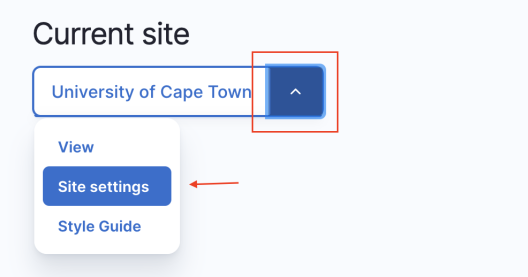
On Site settings screen navigate to Social media tab.
At the bottom of the list of social media links add a new social media link.
Select Custom and click "Add new social media link".
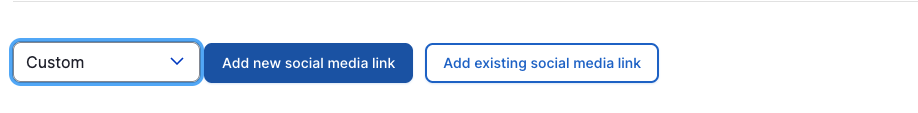
Fill in the label and URL and click "Create social media link".
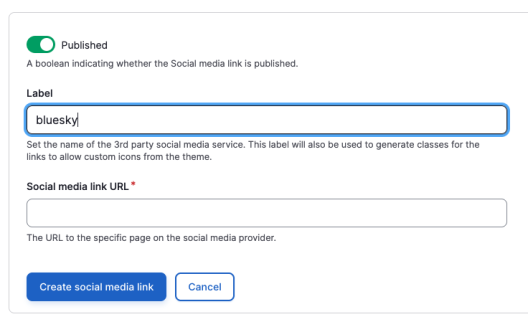
The following custom social media link labels are available.
- googlescholar
- researchgate
- vula
- libraries
- librariescolour
- icts
- pubmed
- amathuba
- bluesky